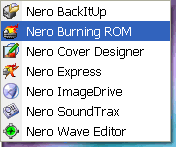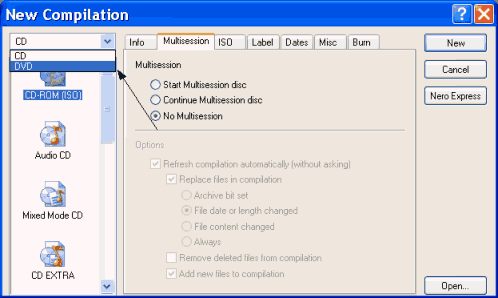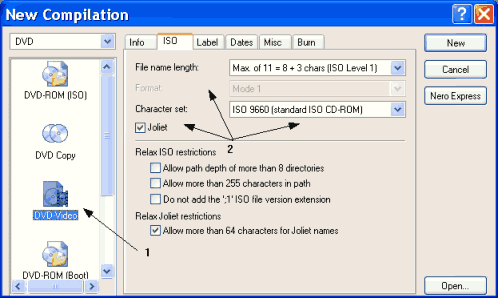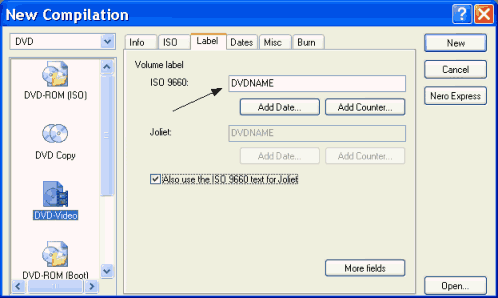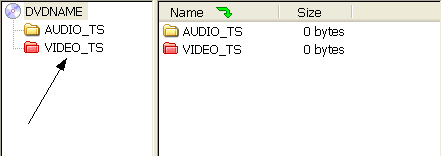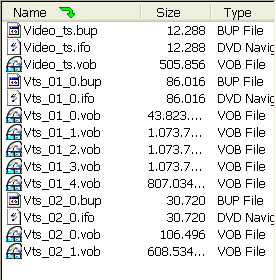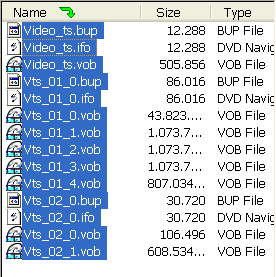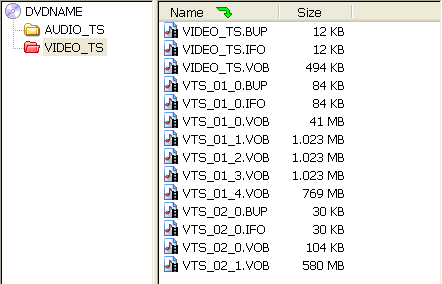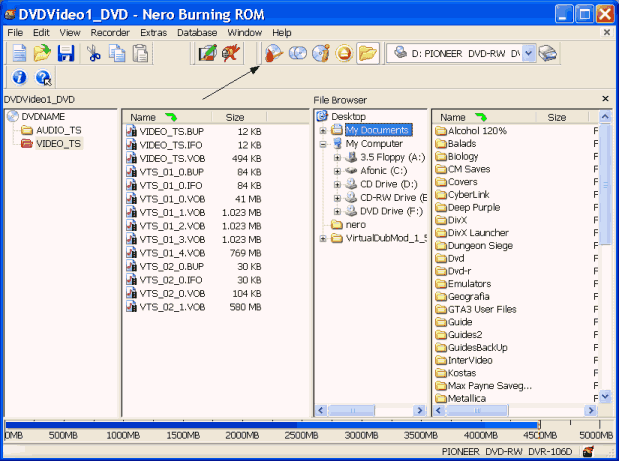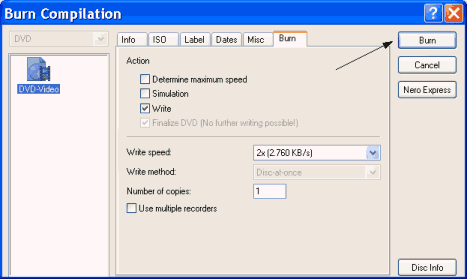Facebook users already have this feature. Most of the bloggers and webmasters use Facebook share option to share and promote their content on Facebook. Its one of the best methods to promote their content. It seems Orkut is following Facebook in looks and in features too.
Add Orkut Share Button To Wordpress Blogs
If you are using Wordpress as your blogging platform, here is detailed tutorial to add orkut share button to your blog :
- Go to theme editor of your wordpress blog and open header.php file.
- Now copy and paste the following code in header.php file
- Click on Update file button.
- Open single.php file.
- Now copy and paste the following code in single.php file where you want to display the button
<span id="orkut-share" style="cursor:pointer;">
<img src="http://i48.tinypic.com/2d98wtg.gif"/>
</span> - Click on Update file button again.
- That’s all. Navigate to your blog to see the changes.
<script type="text/javascript" src="http://www.google.com/jsapi"></script>
<script type="text/javascript">
google.load('orkut.share', '1');
google.setOnLoadCallback(function() {
var params = {};
params[google.orkut.share.Field.TITLE] = 'Interesting Page!';
params[google.orkut.share.Field.DESTINATION_URL] = '<?php the_permalink() ?>';
var connection = new google.orkut.share.Connection(params);
document.getElementById('orkut-share').onclick =
function(e) { connection.send('orkut.com', {}); };
}, true);
</script>

Orkut had launched Orkut Share API. By using this API sharing on Orkut has became easier.We will see how to add Orkut Share button in blogger posts.
Steps:
- Login into your blogger account > Dashboard > Layout > Edit HTML > Download Full Template. This will take a backup of your blog template
- Click on Expand Widget Templates.
- Search for <data:post.body/> in Template.
- Add the following code below <data:post.body/>, Code goes like this:
<p>
<div style='float:left; margin-left:10px;'>
<script src='http://www.google.com/jsapi' type='text/javascript'/>
<script type='text/javascript'>
google.load( 'orkut.share', '1' );
google.setOnLoadCallback(function() {
new google.orkut.share.Button({
lang: 'en',
style: google.orkut.share.Button.STYLE_REGULAR,
title: '<data:post.title/>',
summary: ('Stay Connecated.'),
thumbnail: ('https://blogger.googleusercontent.com/img/b/R29vZ2xl/AVvXsEiB1hmgrgFPxV2TcoYxBUwi-nUQn-3TtcOhuGLWaliyXNF-zA2hw5Uq-4tt_r0A1tRoqc4VerqF7Jkpo0-b36VjJfthZU5Iz8gsVFty4AdWEBJtfJ39y5urK7nhHHvqY2-WqSSWPTrhXOU/s320/share.gif'),
destination: '<data:post.url/>'
}).draw('orkut-button');
});
</script>
<div id='orkut-button'/>
</div>
</p> - Just change summary part as you want and the URL for the thumbnail
- Now save your template. You will see
 below your post. Wait till your page is fully loaded.
below your post. Wait till your page is fully loaded.





 Recently, we wrote about the White House taking measures to ensure that the videos that appear on
Recently, we wrote about the White House taking measures to ensure that the videos that appear on